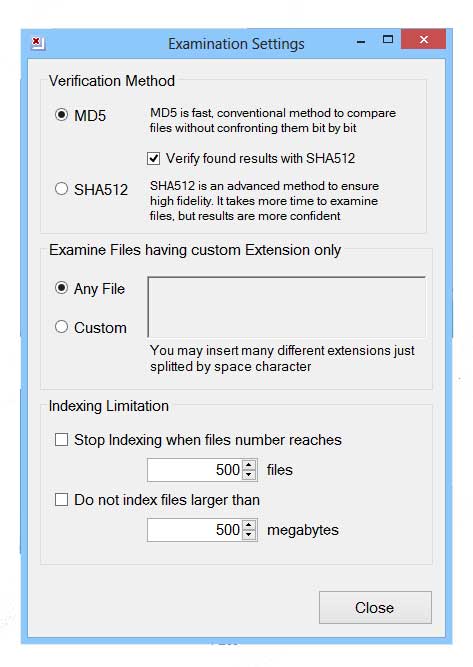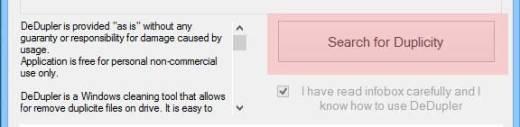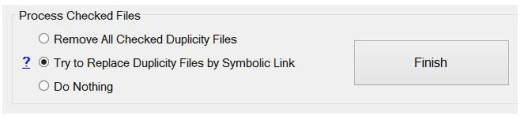Facebook status update from Desired Device (via iPhone without an iPhone):
Login to your Facebook account and update your status, just visit and search for your desired device on top right corner of the page: http://statusvia.org/
Other FACEBOOK TRICKS
1.Trick to update blank status:
Simply enter @[3:3: ] in your status update box. To update your blank status as a long statement, paste the code one below another as showed below:
@[3:3: ]
@[3:3: ]
@[3:3: ]
2. Download Full Facebook Album in a single click:
Now you can download a full Facebook album in a single click. Just visit this app called Facebook2zip. http://facebook2zip.com/
3. Go offline for a particular person:
Instead of going offline for all of your friends, now you can go OFFLINE for a particular person. Just open that person’s chat pane and click on the settings button. You’ll find a button saying ‘Turn off chat for xyz’, just click and you are done.
5. Update Facebook status with symbols:
Facebook status symbols do not have to use the inbuilt facility. But we’re cool with the status message through the use of symbols is a Facebook trick. Just visit: http://fsymbols.com/all/
Then double click copy and paste the desired symbol in your status.
6. Post Facebook update in blue
Paste the below mentioned code in your status update box and write your text in place of ‘your text’:
@@[1:[0:1: your text]]
Source: EFY times network