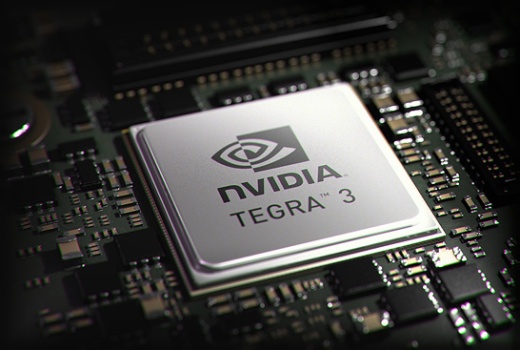Cloud storage lets you access (and store) your text or other files, folders irrespective of their size. The cloud phenomenon is spreading like wild fire and of late more new cloud services have surfaced leaving us with more options to choose from. Here we share with you the top five as deemed by the experts.
1. Mega : It is a sequel to Megaupload. The website became active earlier this year. Kim Dotcom, the founder of Megaupload, who is stationed in Kiwiland registered this website as mega.co.nz.
Mega gives 50GB free storage. This is an encrypted service for security reasons which relies on advanced version of AES rules.
2. Ubuntu One : This is a personal service that combines personal cloud and digital world. It boasts of various services like heavy storage, storing, It includes storage, synchronisation, file and data sharing, and audio visual streaming.
With 5GB free storage, a/v streaming, there is a bonus of up to 20GB extra storage free of cost courtesy the referral programme. As of now, Ubuntu One is compatible with Windows XP and higher versions, Mac OS X 10.6, and Android platforms and a few Apple devices.
3. SpiderOak : It is used for making back up files, data sharing, data storage, and synchronisation. It uses encrypted rules for security reasons.
SpiderOak has two account types, a free version with 2 GB storage, and a paid one for higher capacity. Referral links can be created and as a bonus with every new link, you get 1GB. You can use it for Windows, Android, Mac, Linux, N900 Maemo and iOS mobile platforms.
4. Microsoft SkyDrive : From the house of Microsoft, it lets you upload files, sync them, access them from your browser.
It offers 7GB free storage for the debutants and for students it gives 3GB free storage for one year.. you can get it via SkyDrive for Windows and OS X.
5. MediaFire : It is a free file and image hosting web site that offers up to 50GB storage. MediaFire lets you form your own image galleries, view/share document, make a/v presentations. It is fit to be used as a transient podium for back up. MediaFire supports Linux, Mac OS X, and Windows on the desktops and Android and iOS on smartphones and tablets.
Source: EFY News Network